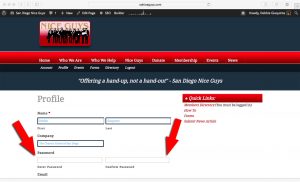I lost/forgot my password.
How do I change my password?
How do I update my info?
I lost/forgot my password.
Here are the steps to reset / get a new password:
1. Click on the Members Login button on the homepage (sdniceguys.com).
2. Click the link that says “Lost Your Password?”
3. Enter your username OR email address associated with your account and a link allowing you to update your password will be e-mailed to you.
How do I change my Password?
1. Log into the website entering the Username and Password you received in your Membership Email.
2. Once you have logged in to your account, click on the “Profile” link in the Members navigation bar (shown above).
3. At about the third text field from the top, you should see Enter Password and Confirm Password (shown above). Enter your new password into BOTH boxes, then scroll down to the bottom of the page and click the “SUBMIT” button to save your changes.
How do I update my info?
1. Log into the website entering the Username and Password you received in your Membership Email.
2. Once you have logged in, click the “Profile” link in the Members navigation bar.
3. You may now edit your info in the text fields, for example; Company, Phone Number, Address, etc.
4. Don’t forget to SAVE YOUR CHANGES. To save your changes, scroll to the bottom of the page and click the “Submit” button.